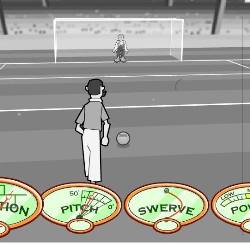Forum
Browse
Dreamcast
GameBoy Adv.
Game Cube
Macintosh
Nintendo 64
PC - Windows
Playstation
Playstation 2
Xbox
Other
Become Affiliate
Faulty Cheat
Privacy Statement
Affiliates
Game Gas
Cheat Codes Club
A Cheat Codes
Atomic Xbox
Cheat Mad
EcheatZ
Game Score
Jumbo Cheats
You are viewing Cheat Codes for Top Gear : Overdrive
Browse Nintendo 64 Alphabetically
0 - 9 |
A |
B |
C |
D |
E |
F |
G |
H |
I |
J |
K |
L |
M
N |
O |
P |
Q |
R |
S |
T |
U |
V |
W |
X |
Y |
Z
System : Nintendo 64
Date Added : 2005-07-23 21:57:12
Views : 22169
Alternate credits
Use the Analog-stick to highlight the following options at the main menu in order, and press (Z) at each selection: "Setup", "Setup", "Championship", "Versus". A smiley face and the sound of an engine will confirm correct code entry.
Third bonus car
Use the Analog-stick to highlight the following options at the main menu in order, and press (Z) at each selection: "Versus", "Versus", "Championship", "Credits", "Championship", "Versus", "Championship", "Credits", "Setup", "Versus", "Setup". A smiley face and the sound of an engine will confirm correct code entry.
Season five
Use the Analog-stick to highlight the following options at the main menu in order, and press (Z) at each selection: "Setup", "Championship", "Credits", "Versus", "Versus", "Setup", "Championship", "Versus", "Credits", "Championship". A smiley face and the sound of an engine will confirm correct code entry.
Season four
Use the Analog-stick to highlight the following options at the main menu in order, and press (Z) at each selection: "Versus", "Championship", "Championship", "Credits", "Setup", "Setup", "Championship". A smiley face and the sound of an engine will confirm correct code entry.
View Nintendo Power car sequence
Use the Analog-stick to highlight the following options at the main menu in order, and press (Z) at each selection: "Championship", "Credits", "Versus", "Setup", "Versus", "Championship", "Setup", "Credits". A smiley face and the sound of an engine will confirm correct code entry.
Season six
Use the Analog-stick to highlight the following options at the main menu in order, and press (Z) at each selection: "Credits", "Setup", "Versus", "Championship", "Championship", "Credits", "Championship", "Versus", "Setup", "Championship", "Credits", "Setup", "Setup". A smiley face and the sound of an engine will confirm correct code entry.
All cars
Use the Analog-stick to highlight the following options at the main menu in order, and press (Z) at each selection: "Credits", "Credits", "Versus", "Credits", "Setup", "Championship", "Championship", "Championship", "Versus". A smiley face and the sound of an engine will confirm correct code entry.
Dump truck
Use the Analog-stick to highlight the following options at the main menu in order, and press (Z) at each selection: "Setup", "Versus", "Championship", "Setup". A smiley face and the sound of an engine will confirm correct code entry.
First bonus car
Use the Analog-stick to highlight the following options at the main menu in order, and press (Z) at each selection: "Credits", "Versus", "Setup", "Championship", "Versus", "Versus". A smiley face and the sound of an engine will confirm correct code entry.
View Nintendo logo car sequence
Use the Analog-stick to highlight the following options at the main menu in order, and press (Z) at each selection: "Credits", "Versus", "Versus", "Championship", "Credits", "Championship", "Versus", "Championship", "Credits", "Setup", "Versus", "Setup". A smiley face and the sound of an engine will confirm correct code entry.
Space Truckin' track
Successfully complete season 6 with ranking of at least 4 in championship mode.
View Wienermobile sequence
Use the Analog-stick to highlight the following options at the main menu in order, and press (Z) at each selection: "Credits", "Versus", "Setup", "Championship", "Versus", "Versus". A smiley face and the sound of an engine will confirm correct code entry.
All standard cars
Use the Analog-stick to highlight the following options at the main menu in order, and press (Z) at each selection: "Credits", "Championship", "Championship", "Versus".
Second bonus car
Use the Analog-stick to highlight the following options at the main menu in order, and press (Z) at each selection: "Championship", "Credits", "Versus", "Setup", "Versus", "Championship", "Setup", "Credits". A smiley face and the sound of an engine will confirm correct code entry.
Copyright
© 2001 - 2025 Cheat Patch. All Rights Reserved